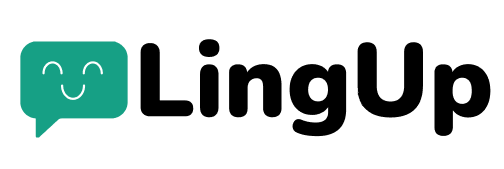Delete Your LingUp Account
We understand that you may want to delete your LingUp account and associated data. Follow the instructions below to complete this process.
Steps to Delete Your Account
1. Log In to Your Account:
- Go to LingUp Login and enter your credentials.
2. Navigate to Account Settings:
- Once logged in, tap on your profile at the bottom-right corner of the page.
- Tap on the Account Settings at the top-right corner of the page.
3. Request Account Deletion:
- In the Account Settings, find the section titled Delete Account and tap on it.
4. Confirm Your Decision:
- A confirmation message will appear, explaining the implications of deleting your account.
- Read the information carefully, and if you still wish to proceed, enter your password and tap on Delete Account.
Data Deletion Details
When you delete your account, the following data will be permanently removed from our servers:
- Your personal information (name, email, etc.).
- Your progress and learning history.
- Any messages or interactions within the app.
Retention Period:
Please note that it may take up to 30 days to completely remove your data from all our systems.
Need Help?
If you encounter any issues or have any questions, don’t hesitate to get in touch with our support team at [email protected].
Privacy Policy
For more information on how we handle your data, please read our Privacy Policy.